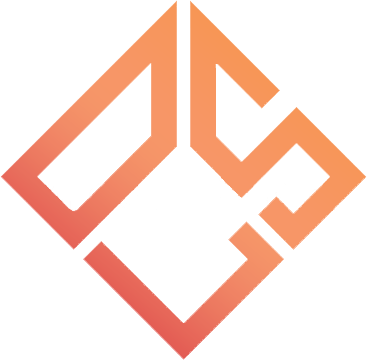Search the Community
Showing results for tags 'how to'.
-
View File Remove spectator UI With this little modification, you can completely or partially remove your spectator UI. Trust me, this one actually works, even with the latest game build (from 2017). I've made 3 versions for 3 different scenarios. One of them removes the UI completely, the other one keeps the name of the player you're following, and the final one only removes the black bars and allows you to customize their size and color (including transparency). Everything is explained inside the file. Installation: Open the downloaded file. Copy Spectator.res into cstrike\resource\UI folder. Extras: You can add a shadow to all text, just add this, into your clientscheme.res right here. If you're using my GUI, do this instead: Open your clientscheme.res Search for specPlayer (using Ctrl + F) Add a "dropshadow" "1" to each specPlayer font (like this) [hide]Author: useless__ Source: Remove spectator UI (for real) [Counter-Strike 1.6] [Mods] (gamebanana.com)[/hide] Submitter Daemon Submitted 01/27/2023 Category GUIs
-
0 downloads
With this little modification, you can completely or partially remove your spectator UI. Trust me, this one actually works, even with the latest game build (from 2017). I've made 3 versions for 3 different scenarios. One of them removes the UI completely, the other one keeps the name of the player you're following, and the final one only removes the black bars and allows you to customize their size and color (including transparency). Everything is explained inside the file. Installation: Open the downloaded file. Copy Spectator.res into cstrike\resource\UI folder. Extras: You can add a shadow to all text, just add this, into your clientscheme.res right here. If you're using my GUI, do this instead: Open your clientscheme.res Search for specPlayer (using Ctrl + F) Add a "dropshadow" "1" to each specPlayer font (like this) [hide]Author: useless__ Source: Remove spectator UI (for real) [Counter-Strike 1.6] [Mods] (gamebanana.com)[/hide] -
Hi, You do not know how to earn points? You can post resources bellow is an list with the tasks that can make you earn points on the forum. Forum For each reaction that you will receive you gain +1 POINTS Counter-Strike: 1.6 If you are not the creator of the resources you are not allowed to post it without the original author confirmation! Skins +10 POINTS How to post / upload an skin? Maps +10 POINTS How to post / upload an map?
-
If you want to add custom addons, plugins follow the steps bellow: mkdir ~/amxmodx && cd ~/amxmodx Download the amxmodx and cstrike addons: wget https://www.amxmodx.org/amxxdrop/1.9/amxmodx-1.9.0-git5293-base-linux.tar.gz ; wget https://www.amxmodx.org/amxxdrop/1.9/amxmodx-1.9.0-git5293-cstrike-linux.tar.gz ; tar -xvf amxmodx-1.9.0-git5293-base-linux.tar.gz && tar -xvf amxmodx-1.9.0-git5293-cstrike-linux.tar.gz ; Copy the addons folder to your server mv addons ~/Steam/cs_server/cstrike
-
What is dproto? The dproto plugin allow the players from steam and non-steam (47/48) to connect on your server! Install Download the archive form here If you are using HLDS latest version use this version of dproto: dproto_0_9_582_p.zip Extract the archive content to your desktop, copy dproto.cfg inside your server, cstrike folder. Now go inside the directory bin/linux and copy dproto_i386.so inside your server, addons/metamod/dlls folder. Add new line at the end of the file cstrike/addons/metamod/plugins.ini linux addons/metamod/dlls/dproto_i386.so
-
In your cstrike folder, find the liblist.gam and open it with a text editor, such as notepad. Find this: gamedll dlls/mp.dll gamedll_linux dlls/cs.so gamedll_osx dlls/cs.dylib Replace it with this line: gamedll_linux addons/metamod/dlls/metamod.so Go to your server directory cstrike folder cd ~/Steam/cs_server/cstrike Download the Metamod and Extract the files on your desktop now copy the addons folder inside your cstrike server folder. mkdir -p addons/metamod/dlls; cd ~/Steam/cs_server/cstrike/addons/metamod/dlls; wget https://github.com/Bots-United/metamod-p/releases/download/v1.21p38/metamod_i686_linux_win32-1.21p38.tar.xz; tar -xvf metamod_i686_linux_win32-1.21p38.tar.xz; rm -rf metamod_i686_linux_win32-1.21p38.tar.xz; Internal Add this new line in the file cstrike/addons/metamod/plugins.ini, if it does not exist create it. linux addons/amxmodx/dlls/amxmodx_mm_i386.so Save (and upload) plugins.ini
-
How many servers are using ReHLDS? here you can see: GameTracker.com At the end of this topic you will find what ReHLDS is in case of you don'd know it already. Install If you don't know how to install it follow those steps bellow. Go to Releases · dreamstalker/rehlds (github.com) and download the latest Release (BIN) of ReHLDS in my case is https://github.com/dreamstalker/rehlds/releases/download/3.11.0.767/rehlds-bin-3.11.0.767.zip You need to install zip on your linux. Ubuntu sudo apt-get install zip Go to your server directory location cd ~/Steam/cs_server Download and Extract the files wget https://github.com/dreamstalker/rehlds/releases/download/3.11.0.767/rehlds-bin-3.11.0.767.zip ; unzip -o rehlds-bin-3.11.0.767.zip ; rm -rf rehlds-bin-3.11.0.767.zip ; What is ReHLDS:
-
- download
- descarcare
- (and 19 more)
-
Sursa https://wiki.alliedmods.net/Installing_amx_mod_x_manually Configure In your mod folder, find the "liblist.gam" file. Open the file with a text editor, such as notepad. If you're using FTP or a control panel, you will need to download the file first. For Windows, find this line: Replace it with this line: For Linux, find this line: Replace it with this line: (for servers using hldsupdatetool) Replace it with this line: (for servers using steamcmd) (Note: AMD64 is no longer supported for various reasons, please use 32bit) Save liblist.gam (and upload it over the old one if your server is remote). Edit the file <mod folder>\addons\metamod\plugins.ini. If it does not exist, create it. This file is your list of Metamod plugins. For Windows, add For Linux add: Save (and upload) plugins.ini.