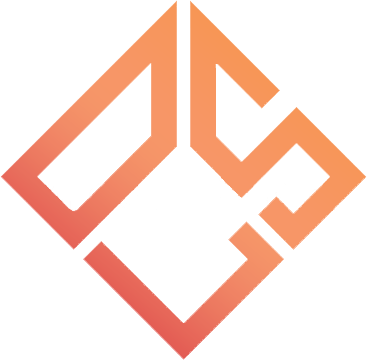Search the Community
Showing results for tags 'cum se instaleaza'.
-
If you want to add custom addons, plugins follow the steps bellow: mkdir ~/amxmodx && cd ~/amxmodx Download the amxmodx and cstrike addons: wget https://www.amxmodx.org/amxxdrop/1.9/amxmodx-1.9.0-git5293-base-linux.tar.gz ; wget https://www.amxmodx.org/amxxdrop/1.9/amxmodx-1.9.0-git5293-cstrike-linux.tar.gz ; tar -xvf amxmodx-1.9.0-git5293-base-linux.tar.gz && tar -xvf amxmodx-1.9.0-git5293-cstrike-linux.tar.gz ; Copy the addons folder to your server mv addons ~/Steam/cs_server/cstrike
-
In your cstrike folder, find the liblist.gam and open it with a text editor, such as notepad. Find this: gamedll dlls/mp.dll gamedll_linux dlls/cs.so gamedll_osx dlls/cs.dylib Replace it with this line: gamedll_linux addons/metamod/dlls/metamod.so Go to your server directory cstrike folder cd ~/Steam/cs_server/cstrike Download the Metamod and Extract the files on your desktop now copy the addons folder inside your cstrike server folder. mkdir -p addons/metamod/dlls; cd ~/Steam/cs_server/cstrike/addons/metamod/dlls; wget https://github.com/Bots-United/metamod-p/releases/download/v1.21p38/metamod_i686_linux_win32-1.21p38.tar.xz; tar -xvf metamod_i686_linux_win32-1.21p38.tar.xz; rm -rf metamod_i686_linux_win32-1.21p38.tar.xz; Internal Add this new line in the file cstrike/addons/metamod/plugins.ini, if it does not exist create it. linux addons/amxmodx/dlls/amxmodx_mm_i386.so Save (and upload) plugins.ini
-
Sursa https://wiki.alliedmods.net/Installing_amx_mod_x_manually Configure In your mod folder, find the "liblist.gam" file. Open the file with a text editor, such as notepad. If you're using FTP or a control panel, you will need to download the file first. For Windows, find this line: Replace it with this line: For Linux, find this line: Replace it with this line: (for servers using hldsupdatetool) Replace it with this line: (for servers using steamcmd) (Note: AMD64 is no longer supported for various reasons, please use 32bit) Save liblist.gam (and upload it over the old one if your server is remote). Edit the file <mod folder>\addons\metamod\plugins.ini. If it does not exist, create it. This file is your list of Metamod plugins. For Windows, add For Linux add: Save (and upload) plugins.ini.