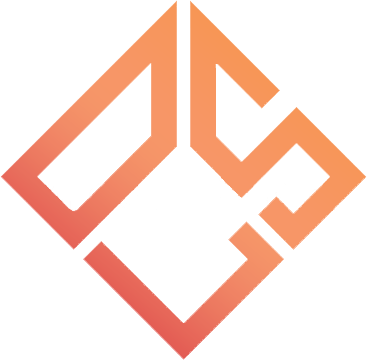Search the Community
Showing results for tags 'edit'.
-
View File Remove spectator UI With this little modification, you can completely or partially remove your spectator UI. Trust me, this one actually works, even with the latest game build (from 2017). I've made 3 versions for 3 different scenarios. One of them removes the UI completely, the other one keeps the name of the player you're following, and the final one only removes the black bars and allows you to customize their size and color (including transparency). Everything is explained inside the file. Installation: Open the downloaded file. Copy Spectator.res into cstrike\resource\UI folder. Extras: You can add a shadow to all text, just add this, into your clientscheme.res right here. If you're using my GUI, do this instead: Open your clientscheme.res Search for specPlayer (using Ctrl + F) Add a "dropshadow" "1" to each specPlayer font (like this) [hide]Author: useless__ Source: Remove spectator UI (for real) [Counter-Strike 1.6] [Mods] (gamebanana.com)[/hide] Submitter Daemon Submitted 01/27/2023 Category GUIs
-
0 downloads
With this little modification, you can completely or partially remove your spectator UI. Trust me, this one actually works, even with the latest game build (from 2017). I've made 3 versions for 3 different scenarios. One of them removes the UI completely, the other one keeps the name of the player you're following, and the final one only removes the black bars and allows you to customize their size and color (including transparency). Everything is explained inside the file. Installation: Open the downloaded file. Copy Spectator.res into cstrike\resource\UI folder. Extras: You can add a shadow to all text, just add this, into your clientscheme.res right here. If you're using my GUI, do this instead: Open your clientscheme.res Search for specPlayer (using Ctrl + F) Add a "dropshadow" "1" to each specPlayer font (like this) [hide]Author: useless__ Source: Remove spectator UI (for real) [Counter-Strike 1.6] [Mods] (gamebanana.com)[/hide] -
OPTIMIZARE SERVER.CFG LINK-URI FOLOSITE: http://txdv.github.io/cstrike-cvarlist/ & http://hlds101.com/cvars/cstrike.htm & https://google.com/
- 2 replies
-
- counter-strike
- optimizare
-
(and 14 more)
Tagged with:
-
Am decis sa fac acest tutorial, poate fi de folos celor care folosesc ipb 4.3.x CSS: Alege tema pe care vrei sa o modifici si intra in: core > front > custom > custom.css si la sfarsit adaugi acest cod: .cAuthorPane_photo img{ max-width: 170px; } Template Intra in forums > front > topics > postcontainer si cauta: <li class='cAuthorPane_photo'> {template="userPhoto" app="core" group="global" params="$comment->author(), 'large', $comment->warningRef()"} </li> Schimba cu: <li class='cAuthorPane_photo'> {{if $comment->author()->pp_main_photo}} <span class='ipsUserPhoto ipsUserPhoto_variable'> <img src="{setting="base_url"}uploads/{$comment->author()->pp_main_photo}" /> </span> {{else}} <span class='ipsUserPhoto ipsUserPhoto_variable'> <img src="<Path_to>/default_photo.png" /> </span> {{endif}} </li> Dupa ce ati terminat la duceti la grupul dorit si modificati "Maximum profile photo width/height" cu 250. Pentru orice problema lasati reply, bafta.